SCRIBBLE.SO
World Building Tools For Writers
Use our image and text based world building tools to help you create unique worlds for your characters.
![]() Software version 1.8.0
Software version 1.8.0

Worldbuilding Tools for Writers – Building Engaging Worlds
In this tutorial we’re going to look at how writers can create living breathing worlds for their characters to inhabit. You can watch the video below to view the entire demonstration or continue reading below.
How to Design a Book’s World?
As writers, it’s easy to get stuck in your own head and feel limited by your own imagination. For this reason, I’m going to show you how to begin the world building process, by entering a prompt and then allowing A.I. to share in the idea brainstorming process. For example, here, I’ve created a futuristic desert world by simply entering in a prompt and having the AI spit out possible worlds (see image below).
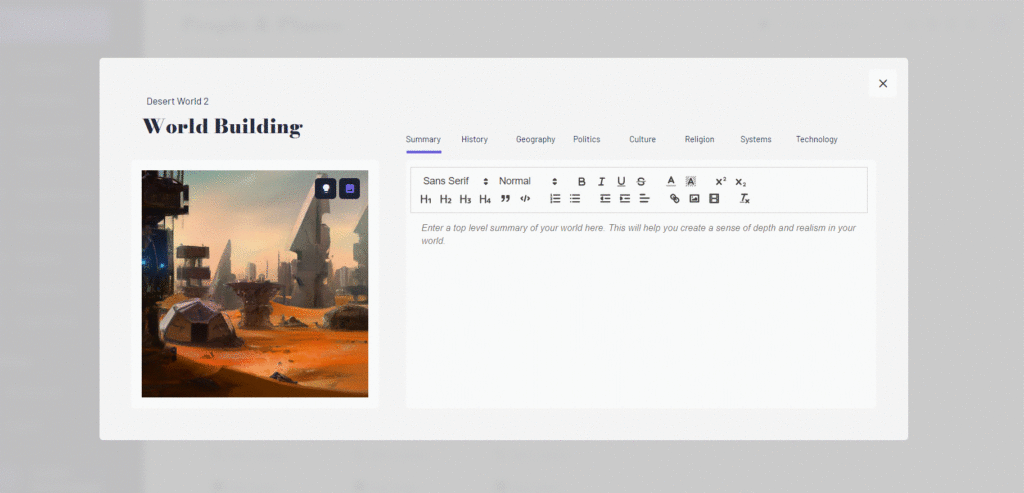
So let’s jump in.
First, of all, I’ll be using Scribble as my worldbuilding tool, so if you want to follow along and create your own worlds, then simply sign up here.
Now after signing in, you’ll need to have created a book. You can do that by clicking on the “add book” button in the upper right corner of the page.
Essentially, the world building components of our writing software are separated by book. Therefore, the world for this book I’m working on now will be different from the world for the other books within my book catalog.
If you’re new to Scribble, keep in mind that we have many different A.I. tools to help you do things like generate A.I. book cover art, generate A.I. characters and even re-write your book’s paragraphs or generate story ideas. We have many other tutorials that cover these writing tools in more detail over on our blog.
Setting Up Your World (With an Example)
On your main writing page, you’ll notice a link or “people and places” over in the left sidebar. From here, click on the “places” tab. I already have a few locations added to this novel so my page looks like this:
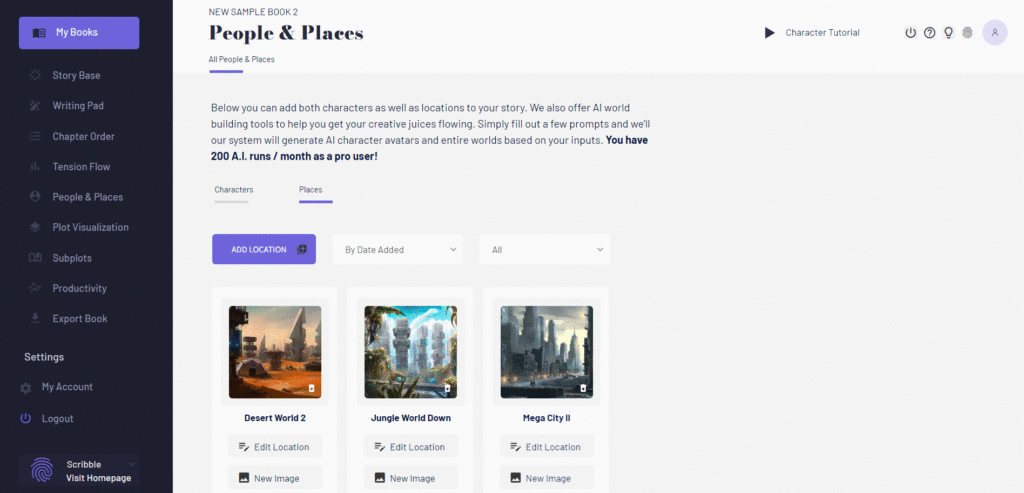
In order to add your first location, you’ll need to click on the “add location” button on this page.
Here, the first and most important thing we need to do is set our world type to “main world” (see image below).
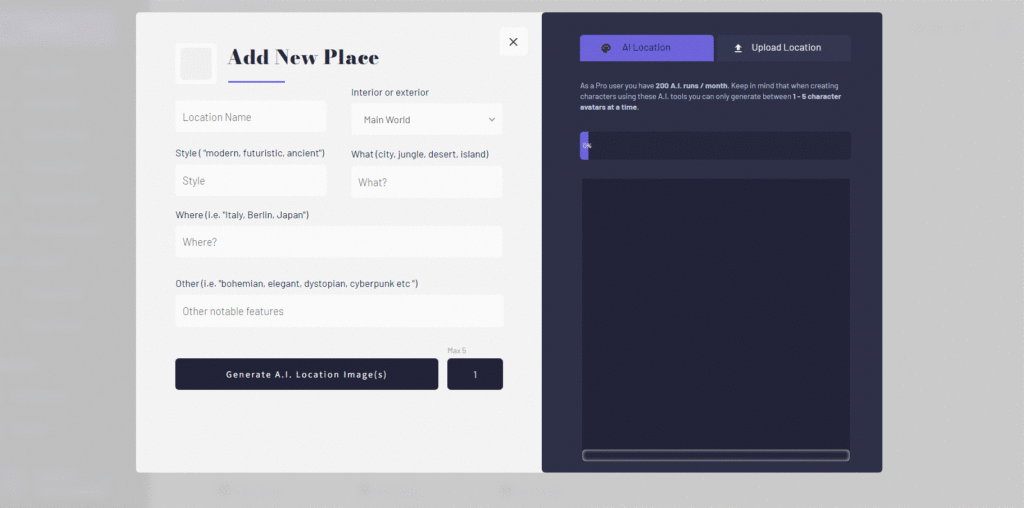
That’s because only our “main world” option will give us the comprehensive world building tools we need for our novel, such as history and culture.
If you were creating a bedroom on this page, that would be classified as an “interior“, but essentially, if we think about world building in terms of a hierarchy, the interiors and exteriors fit inside of this main world. A bedroom, for example, won’t have a culture, political system etc. That’s why we need to select “main world” from the dropdown (see image above).
Next, let’s give our world a name. I’m going to call my world “desert world”.
Next, under style, we can enter the style we want our world to have. For example I could write “futuristic” or “ancient” here if I wanted.
Next, we need to type in ‘what our world is”. In my case I want to create a desert village, so I’ll type that here.
Under where, if you want to give a nod to a certain location, you can enter it here. I’m going to type in the Sahara Desert
Under “other” you can type in any other keywords you want to add to the prompt. For example, bohemian, elegant, cyberpunk, dystopian and so on. I’m going to start by running this with “bohemian” and see what we get. I have a pro account, so I’m going to select 5 and then run the tool. However, if you’re on a free account, I suggest you only select one here so you don’t burn through your free AI runs.
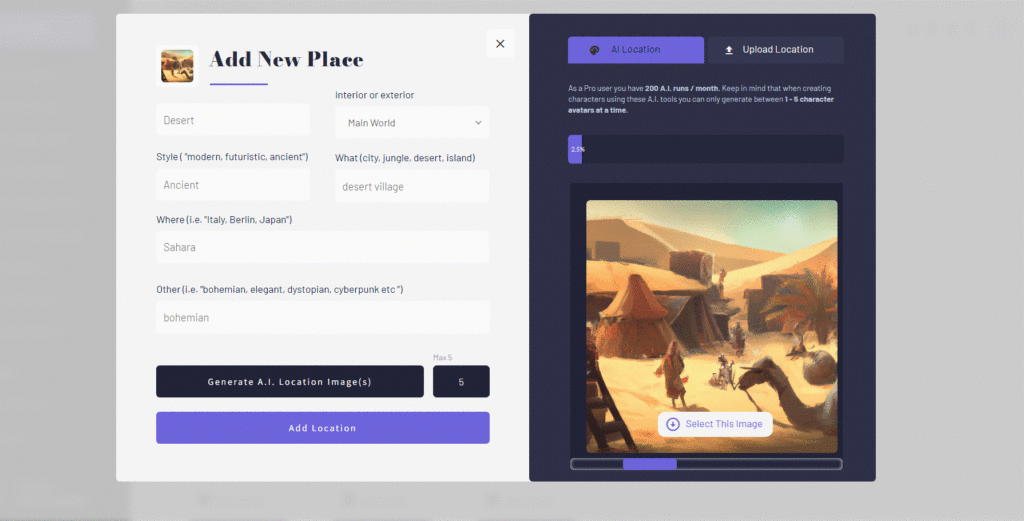
Modifying Your World Using A.I. Prompts
So here, I think the results are pretty interesting. These images could represent the world I was imagining, or at a minimum, these first images might act as a springboard that inspires my next set of prompts. For example, for the world I have in mind, I picture a bigger world. Perhaps the word “village” here is the right word. Let’s swap out “village” for “city” and then change bohemian to elegant and modern.
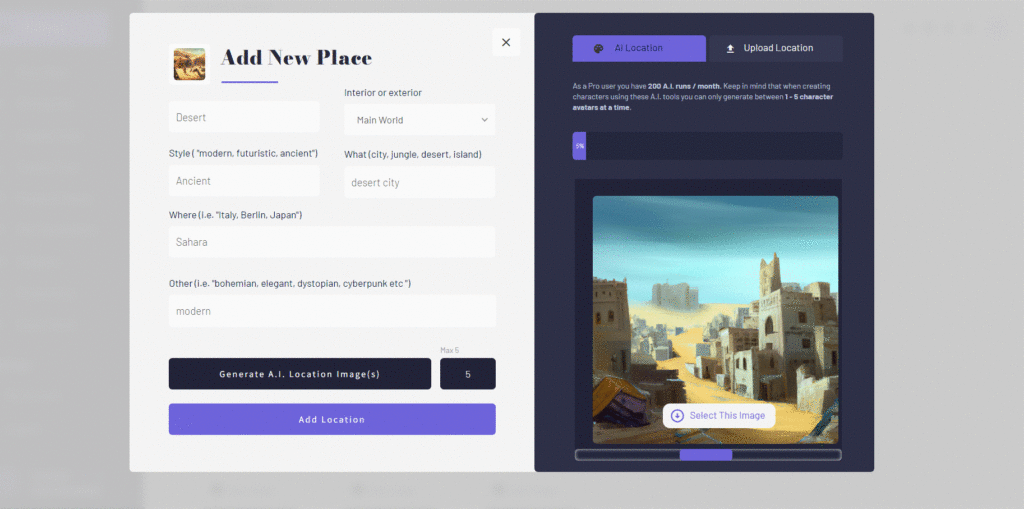
Now let’s generate the images again to see what we get. Notice now that my world is much bigger (see above). Now, if this is the look I was going for, I can select the image that works best for me by clicking on the button that says “add location”.
Now, keep in mind, if you don’t want to use this A.I. tool, there is also the tab to the right of the A.I. tool where you can upload a visual reference of your world, so feel free to use that instead if that’s what your story calls for. But for now, I’m going to use this image and I’m going to click on “add location”. Now, this “main world” is added to this book.
Now, at any time I could go back and re-select one of the other images that were generated for this world by clicking on the “new image” link (see below).
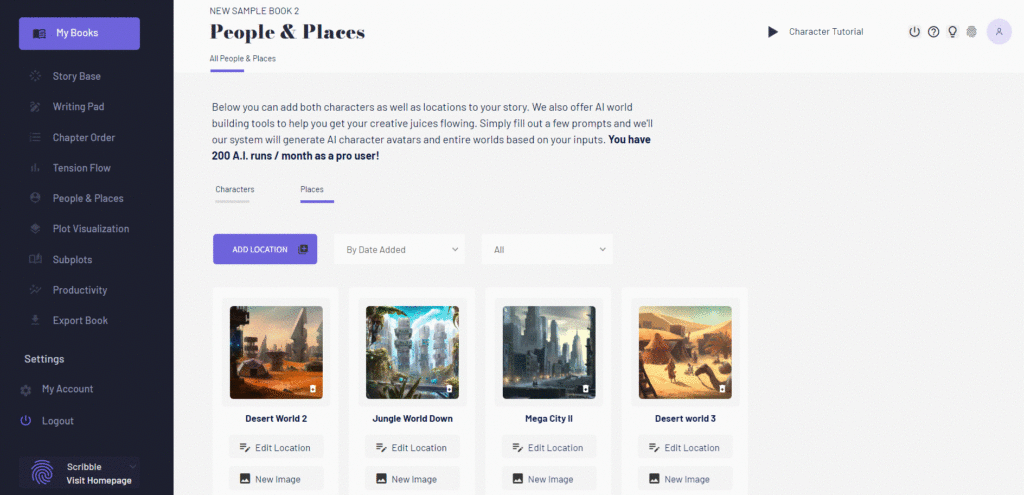
Here I could just swap out this image for another, or if I wanted, I could continue creating new images for this world from this page. But let’s imagine we’re happy with this image and we’re ready to start the worldbuilding process.
Giving Your World Depth – Adding Culture, Geography, Politics etc.
So now we can click on “edit location” (see image above). Now because this was a main world, we see all of these different tabs here from history to culture to politics and so on.
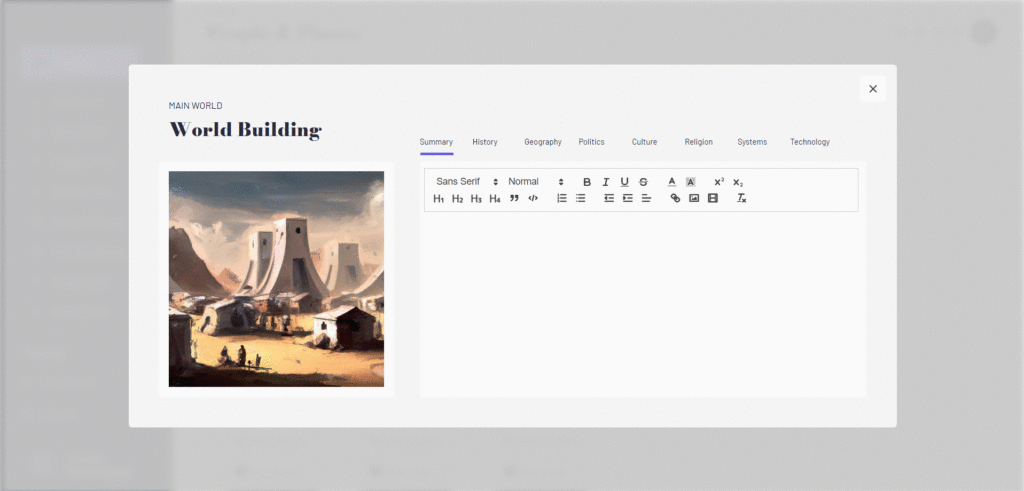
If however, this was just labeled an interior or exterior and not a main world, we would only see the summary tab.
So now, we’re ready to fill in each of these sections.
Now, if you’re not sure what each of these tabs means, you can read through the placeholder text which explains what type of content will go under each tab. Or example, if I click on history, it will tell me why writing about history is important and what type of content I could include in this section.
Also, notice there is a section for “systems“, the placeholder text talks about the importance of setting the rules and boundaries of a magic system, but this tab could be used for any type of system that’s important to your world – it doesn’t have to be magic.
A.I. Worldbuilding Assistant Tool
Also, if these descriptions and prompts aren’t enough and you want to get your creative juices flowing, then you can use the A.I. world building assistant to help you create each part of your world. At a minimum this tool will help you get your creative juices flowing and help you during the brainstorming phase. Simply click on the lightbulb icon on top of the image (see image above) and then type in the part of the world you need help building. For example, I’ll tell the AI world building helper to build me a world using the following prompt:
“Write a paragraph about the geography, topography and climate of a fictional futuristic dystopian village in a desert named Qu’aarak”
Now let’s click on “build and see what we get”.
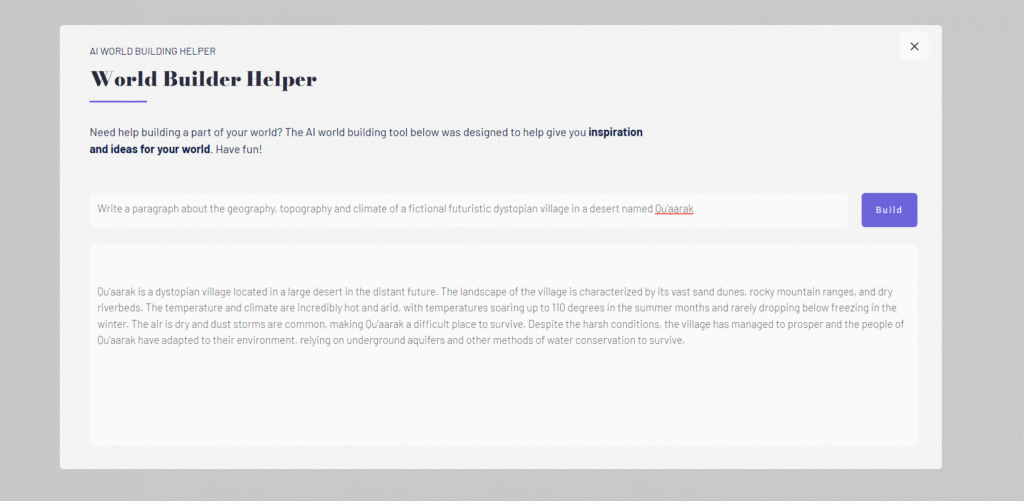
To me this is a really interesting response and includes information which I might not have thought about on my own. So I can either use this as a springboard to help me generate my own geography, or I can just copy and paste it for now on the geography tab. I can always come back and revisit it later.
But as you can see, the combination of these images as well as the responses we get from our prompts really helps with the creative process. These world building tools really help you create visuals and ideas that you probably wouldn’t have thought about on your own.
Also, with worldbuilding, it’s important to focus on writing about the parts of your world which will have a direct impact on your characters and your plot. If it’s a detail that won’t make it onto the page, or impact something else that makes it onto the page, then it’s probably not important to explore in too much detail.
Conclusion
So that’s all I have for you today. I hope you found these worldbuilding tools helpful and I hope the A.I. tools help you fight against the stock images in your head and help you create unique worlds for your characters to live in and for your audience to enjoy!
Again, if you want to use this tool yourself, a link to sign up can be found here.
Thanks for stopping by our writing blog today!
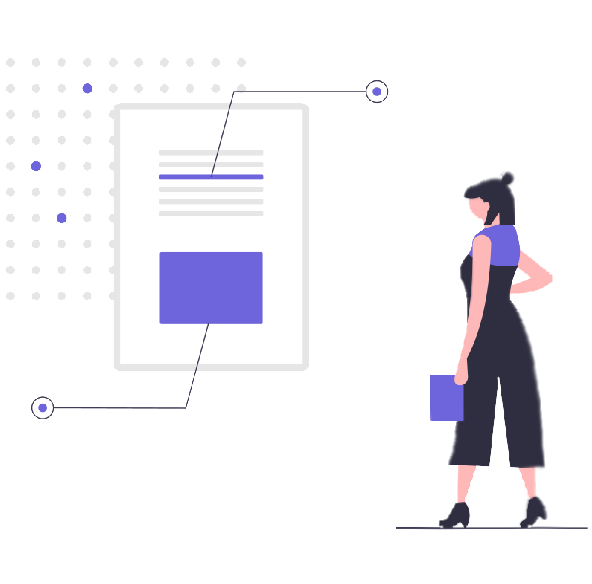
We Help You Keep it All in Your Head
![]() Software version 1.4.1
Software version 1.4.1

A software solution designed to help writers complete compelling stories.
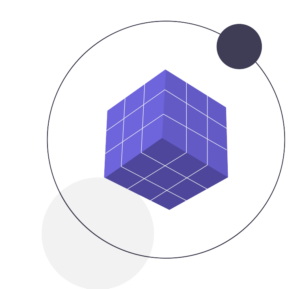 Version 1.8.0
Version 1.8.0
PRODUCT
All Features
Pricing
Productivity
Story Structure
World Building
Character Building
USE CASES
Novels
Essays
Memoirs
Reports
Kids Books
