SCRIBBLE.SO
24 Chapter Plot Template For Authors
![]() Software version 1.4.1
Software version 1.4.1

Create Your Story’s Plot Quickly Using This 24 Chapter Novel Plot Template
theIn today’s tutorial I’m going to show you how to plot your story quickly using our 24 chapter book plotting template. Watch the video below to learn more about how to use this template.
Plotting a Story Used To be Hard
Plotting a book can be as simple as clicking on a button and having 24 chapters created for you. Each benchmarked at 2500 words each, each within their corresponding act, and each with a short chapter summary providing guidance on what to write about.
If you get stuck with story structure and need a bit of help with plotting, this book plotting template can be a huge time saver for you.
As writers, it’s a pretty bad feeling to be stuck and not know where to go. The sheer volume of narrative choices can be paralyzing and for this reason, sometimes just putting up guardrails and pre-plotting your story can really help you narrow your focus and allow you to spend your creative energy breathing as much life as possible into a specific scene, rather than having your creative energy wobble around in a scattered fashion looking for a direction.
Sometimes the simple act of giving yourself less narrative choices is an incredibly liberating creative experience. It allows you to focus your creative energies deeply rather than broadly.
So first of all, in a previous tutorial, I showed you how we used this template to reverse engineer the structure of the short story “the overcoat” Nikolai Gogol. Essentially, what I wanted to show you in that video and blog post, is that working with writing templates doesn’t result in the creation of novels which are, essentially, all the same.
The plot card (seen below) can be seen as a container that holds the content of the chapter. The container itself just helps provide focus and pre-planned sequence of containers just ensure that each one flows into the next in a logical manner.
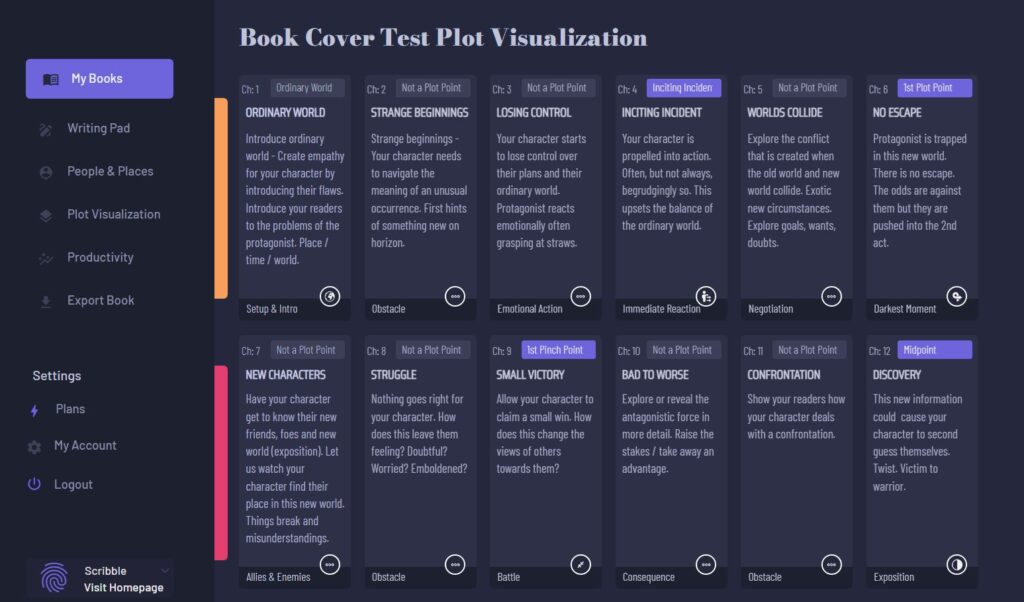
To get this template set up, first, we have to sign up or login to Scribble.
After logging in, I’ll need to set up a new book. Simply click on the “+” button (top left side of the screen) to add a new book.
Next, I’ll click on my newly created book to head over to this book’s writing pad. Now, on this page I have no chapters added yet. You’re page should look like this:
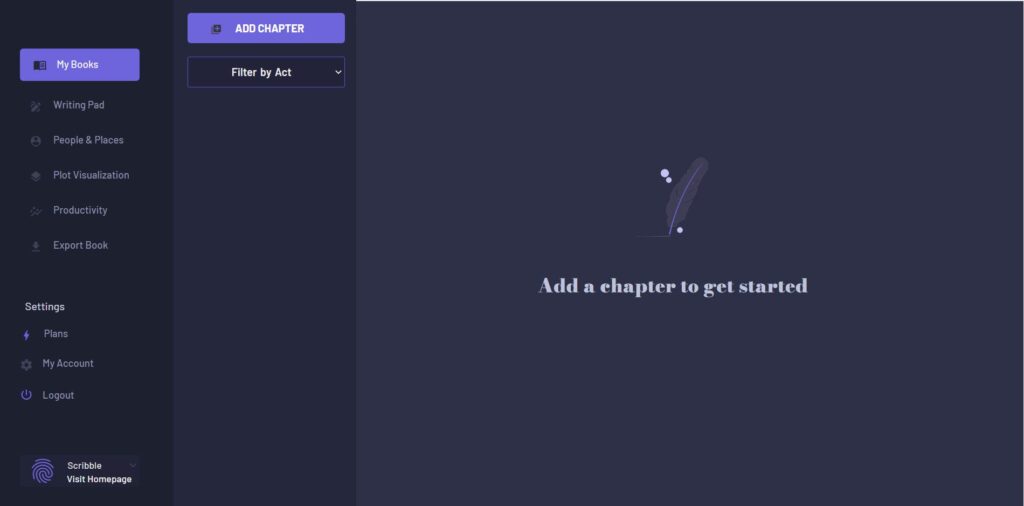
And when using Templates in scribble it’s really important not to have any chapters added yet. When I click on add chapter, you’ll see this button to “use a template” (see below).
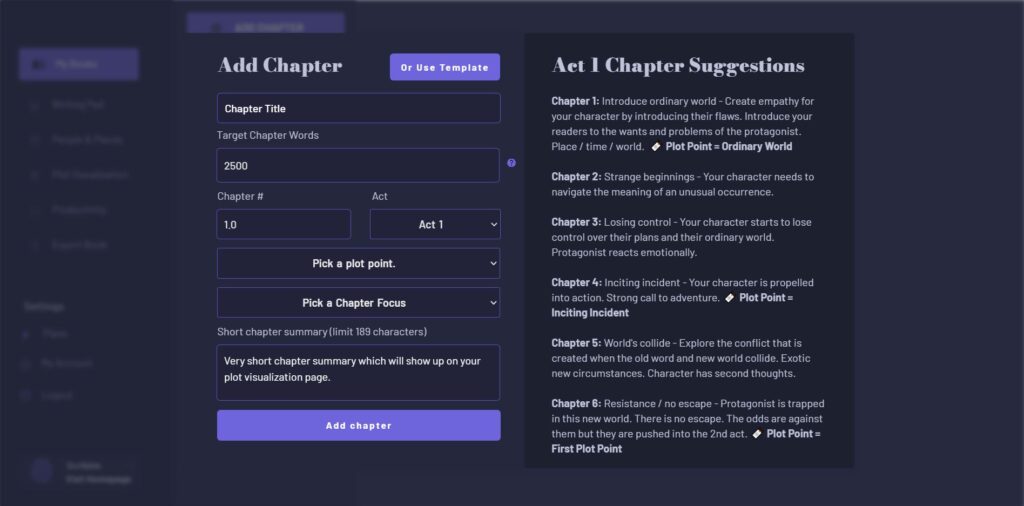
But I had chapters already created, then this button won’t appear. So you have to be working with a blank novel.
So now, all I need to do is click on “use a template” and then select this 24 chapter template.
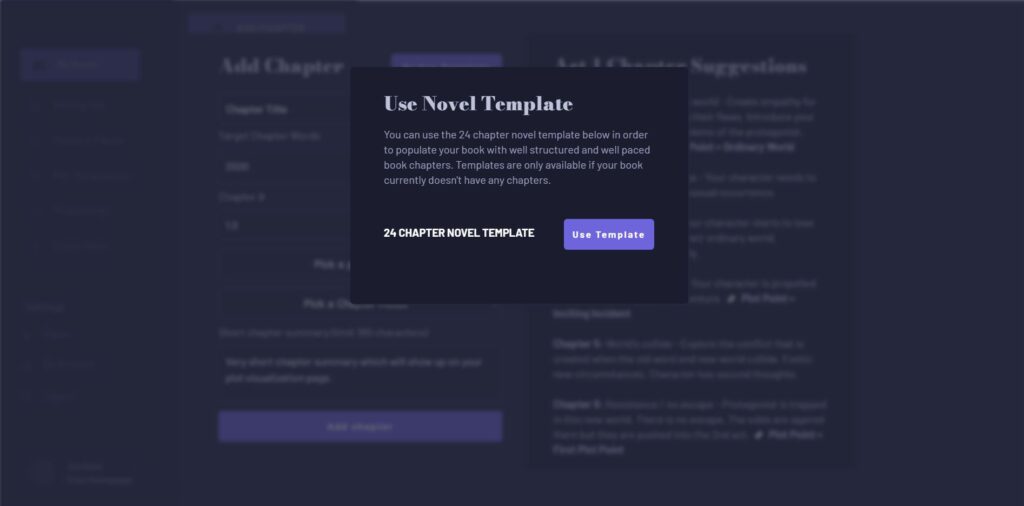
Now, the entire 24 chapter book, with chapter summaries, and properly placed plot points, is already created for me. There, of course, is no content within my chapters, but the structure is all there. Your “writing pad” should now look like this:
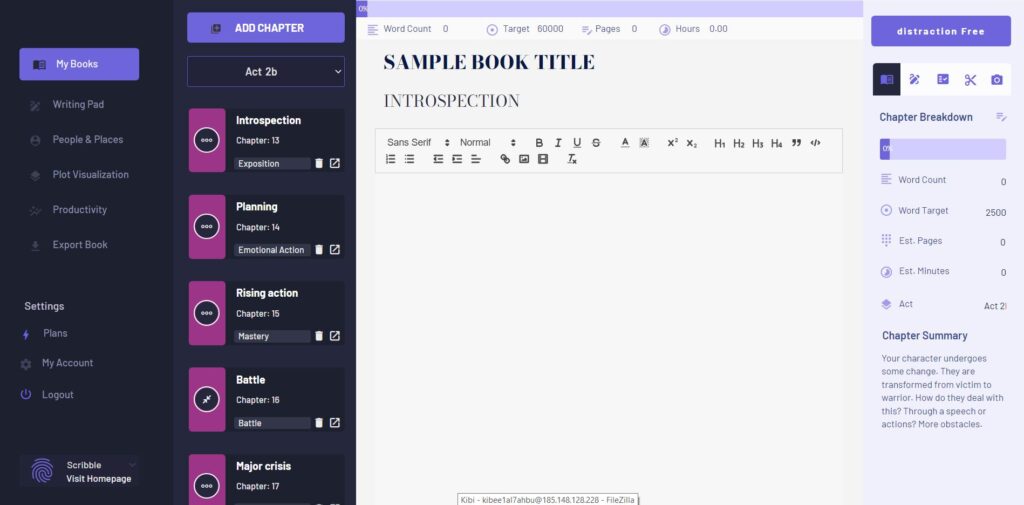
To see the structure, simply head over to “plot visualization’ and here you’ll notice the 24 chapters laid out into 3 acts (see below). At the top here, you have your first act chapter. The middle two groups are your second act chapters. And you’ll notice that we actually have two sections here which represent act 2. Here, we have act 2A, which is the first half of the second act, where the protagonist is still navigating their new circumstances. They are often still quite passive, still very similar to the character they were at the beginning of the story.
But in the second part of the second half, ACT 2B, which you see here, the protagonist has generally, at least to some degree transformed from a bit of a victim into a warrior. So these chapters correspond to those character changes as well.
And then lastly, at the bottom, you see, we have the chapters relating to the 3rd act.

Plot Template: Chapter Summaries
Okay, so a few things here. First, you’ll notice that each plot card has writing suggestions (see above). These are writing prompts that help provide direction with regards to what the chapter’s focus should be. Also, if you roll over any of the icons on that page, you’ll see which, if any, plot point that chapter belongs to. If a chapter doesn’t belong to a plot point, it will show the “…” icon.
Also, plot points are clearly marked by bright color highlight boxes in the top right corner of each plot card. Look at the image above and you’ll see we have our inciting incident, our first plot point etc.
This is one of the beautiful things about using a novel plot template like this. It provides the proper pacing and rhythm between chapters.
Next, we just need to write our actual chapter.
Plot Template: Simply Write Your Chapters
Now, in order to fill in our world with details, we simply need to head back to our writing pad to start working on our first chapter. When we click on the chapter we want to edit, we’ll also be able to see the chapter summary in the lower right corner. So we can use this as our guide. However, if you want to break away from the summary of this template, you can simply click on the chapter edit icon on the chapter summary tab and make any changes you want.
Book Progress Tracking
Also, keep in mind that this template was set up to produce a full length novel. 24 chapters at 2500 words / chapter and therefore, the total book size will be about 60,000 words, which is pretty normal word count for commercial fiction and nonfiction.
Now, Of course, you can change your novel or chapter target word counts at any time, but these default values give you tentative targets to start working towards.
Remember, in scribble, you always monitor your chapter progress over in the sidebar and you can always monitor your overall book progress in the top bar (see screenshot below).
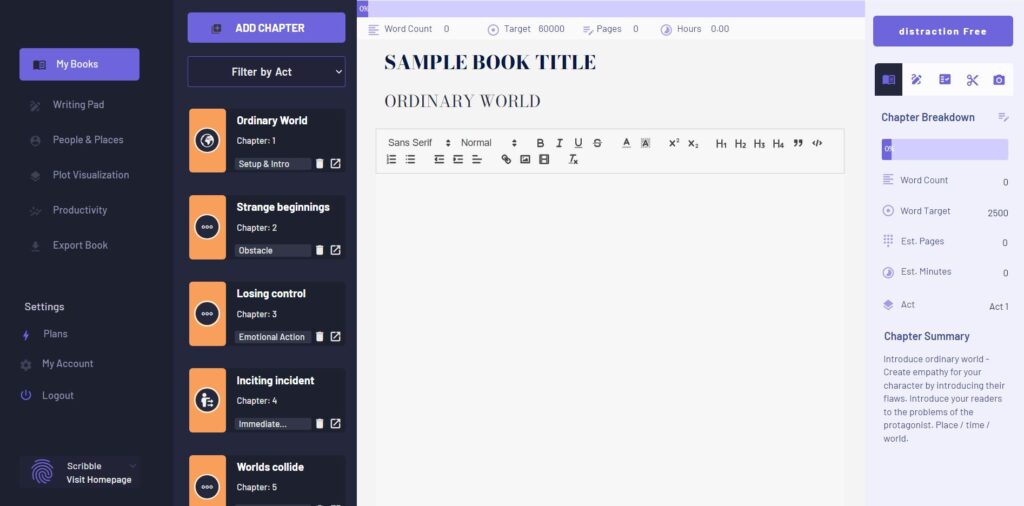
This allows you to easily zoom in on smaller daily writing goals, like your chapter word count, while at the same time allowing you to zoom out and see your overall book progress on the same page.
Book Template Conclusion
So that’s all I have for you today. I hope you find this novel plotting template helpful.
Also, if you’re new to scribble’s writing software, I suggest you watch our 10 minute getting started guide here.
Thanks for stopping by today!
👉 REFERENCES
1. Creativindie: Plan Your Book & Plot Dot
2. Book: Plot & Structure
3. Website: 4 Act Screenplay
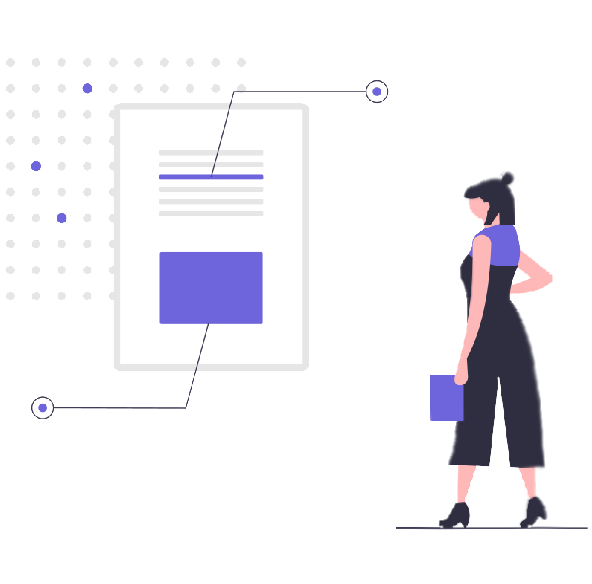
We Help You Keep it All in Your Head
![]() Software version 1.4.1
Software version 1.4.1

A software solution designed to help writers complete compelling stories.
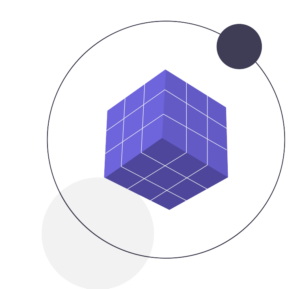 Version 1.8.0
Version 1.8.0
PRODUCT
All Features
Pricing
Productivity
Story Structure
World Building
Character Building
USE CASES
Novels
Essays
Memoirs
Reports
Kids Books
