SCRIBBLE.SO
How to Write a Book Outline in Under 5 Minutes
Learn how to write a book outline fast. This novel outlining strategy will help you get your story’s plot up in under 5 minutes.
![]() Software version 1.8.0
Software version 1.8.0

A Story Outlining Tool To Help You Write Book Outlines Fast.
In this tutorial I’m going to show you how to write a book outline in under minutes. This story outline will come out-of-the-box using a three act structure and it will even contain all of the most important plot points. Best of all, this book outline tool can be used for writing fiction, nonfiction and even memoirs.
Watch the video below to see our novel plotting template tool in action.
Intro: How to Write a Book Outline
The very first thing we’re going to do, is we’re going to go over to scribble and we’re going to signup or login.
Once you’re logged in, you’ll need tocreate a new book. Simply click on the “+” button (top left corner – see below) to get started.
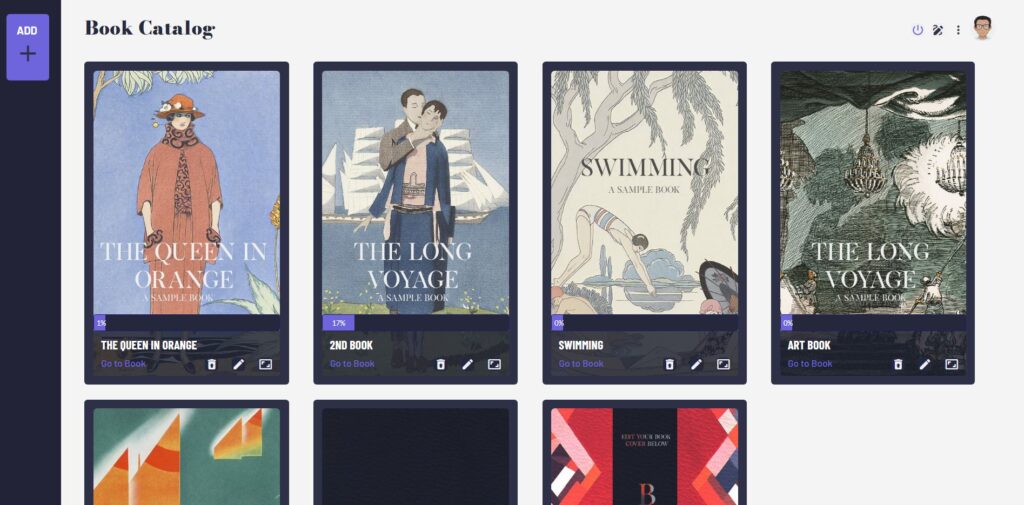
I’ll give my book a name and then set “type” to “novel”. I’ll keep my draft as first draft, I’ll keep my word count at 60,000. This word count is important, and I’ll tell you why in a moment. Lastly, I’ll quickly add a summary and a book cover (see below).
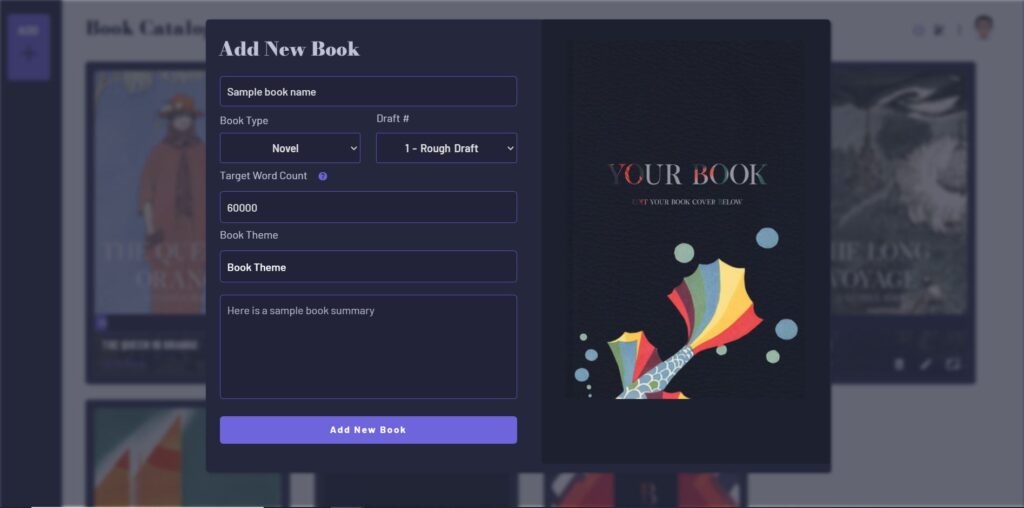
With our book added, we can click on our book and go over to our main writing pad. Now, from here, we normally add our chapters. Now, the way it normally works is that you can add a chapter, and give your chapter a title and other relevant information (see below). One helpful feature of Scribble, is that when I select an Act for this book, over on the right hand side, you’ll see chapter suggestions. This is really helpful when you need guidance with your story structure.
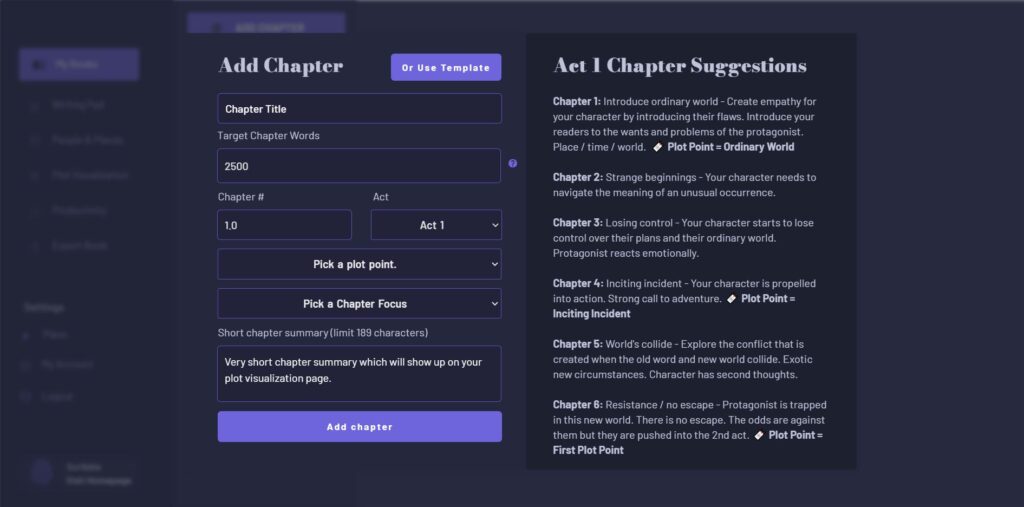
But sometimes you want even more help than this. You want to be able to see the top level of your story right now and then you’ll start filling in the blanks from there. Many writers don’t want to start writing full chapters, until they know, not only what the next chapter will be, but also, what the last chapter will be. Writers who are strict plotters, want to have everything laid out, so at a minimum they know the general structure of their story because they start coloring in the details.
So in order to do that, rather than having to do this one chapter at a time, we can use a story structure template, which is specific enough to get you started and create that top level structure for you, but general enough that you won’t feel restricted by it.
Now, in order to use a template, you first need to make sure that you have NO chapters added to your book. If you have chapters added, you won’t be able to use Scribble’s template feature. So start by making sure your chapter list here is empty. Now when I add a chapter, you’ll notice a button here that asks me if I want to use a template.
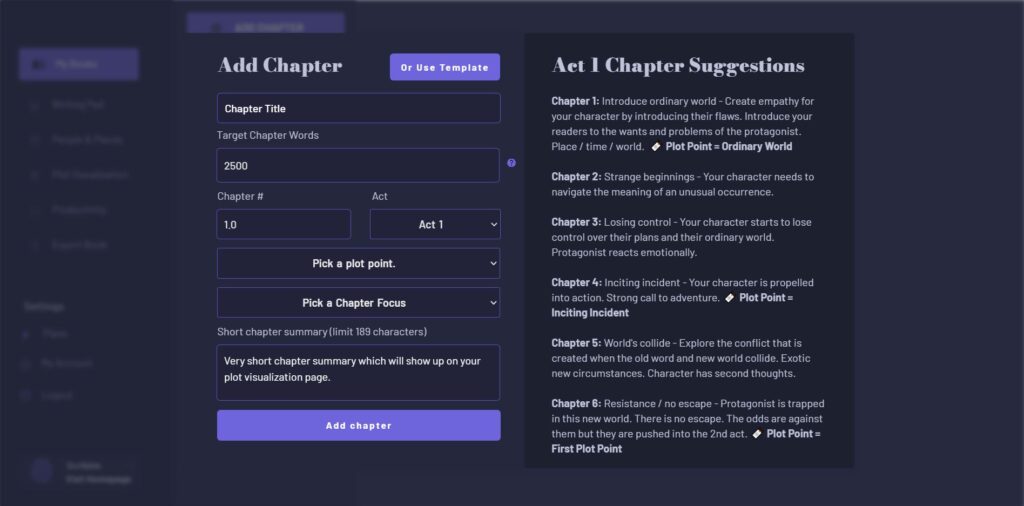
Now, I’ll click that button and I’ll be brought to a popup which prompts me to confirm that I want to use a template. So here, I’ll select that I want to use this 24 chapter template by clicking on the button on that page.
And that’s it. Now notice that I have 24 chapters added to my story which give me a basic structure which I can use as a jumping off point for the creation of my book.
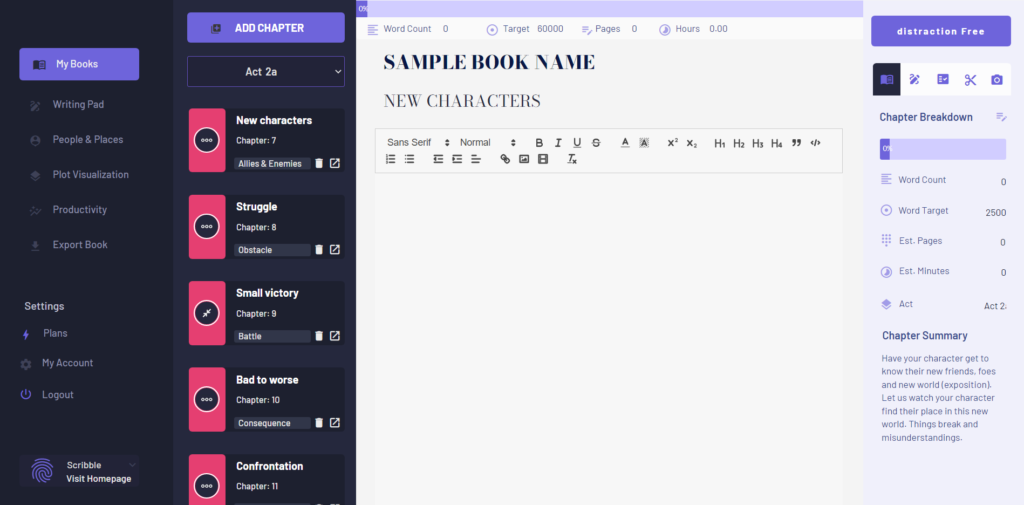
Don’t Book Outlines Result in Generic Books?
Now, I mentioned previously, that this template is specific enough to give you guidance, but general enough to give you space to be creative. So if you want to see this in action, in another blog post, I actually break down a critically acclaimed short story called “the overcoat” by Nikolai Gogol to show you how flexible this template is.
But now, what you can do, if you’re ready to get started, is head over to our plot visualization page. Here you’ll notice all of your chapter writing prompts. Here, in the first plot card for example you can see, this is the setup of our ordinary world. This is the world that existed before the inciting incident. The world before everything gets turned upside down. So here we’re prompted to introduce our protagonist, introduce our readers to their flaws and just generally orient our readers into a time and place. This is our setup. As you can see, it’s general enough to give you space to play, but specific enough to give you guidance.
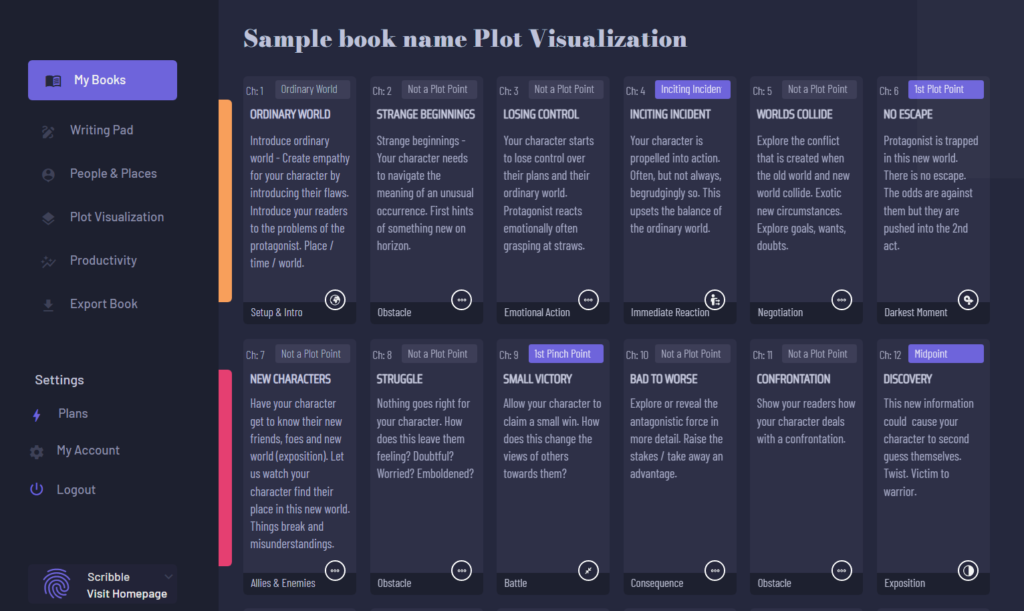
Writing Pad
Now, let’s jump over to our writing pad. Previously, when we set up this book I mentioned that it was important that our book had 60,000 words. And that’s because, within this book template, each chapter has 2500 words and the template itself has 24 chapters. 2500 X 24 equals 60,000.
So now when you’re over in your writing pad, and you start to write, all of the progress bars will be accurate. Here, over in the right sidebar, we’re benchmarking this chapter to be 2500 words. So I’ll see my chapter progress as I write (see the progress bar to the right in the screenshot below). And if you look in the top bar you’ll see my overall book progress towards my goal of 60,000 words.
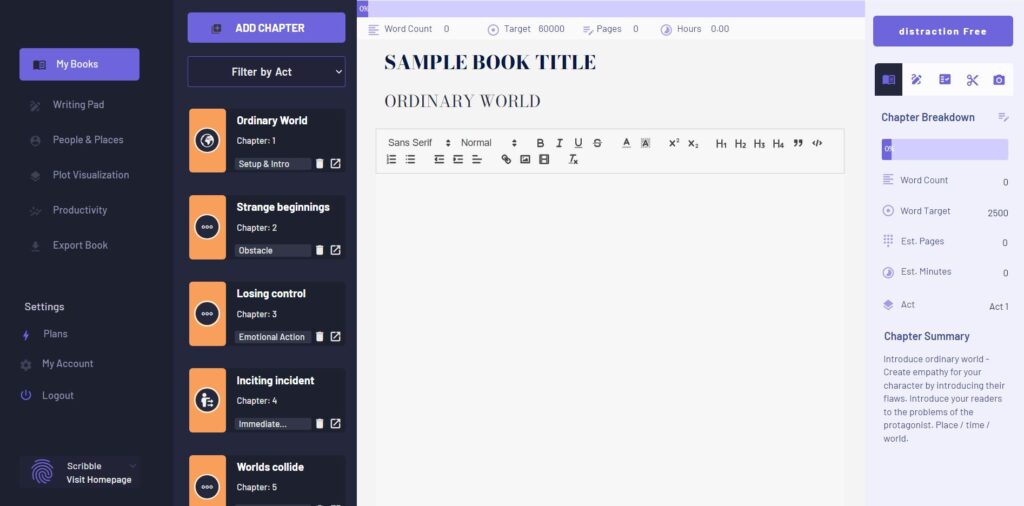
Now, of course, I could always change my chapter word count by clicking on the edit icon on my chapter summary tab and making adjustments to this chapter, but as you can see, this gives you a pretty good start for a story structure.
Story Outline: Next Steps
Now, once you’re done your first chapter, you can simply jump back over to story visualization page to see what’s on deck. In this second chapter (seen screenshot above), we have the first hints at something brewing under the surface in our ordinary world. .
Book Outline Conclusion
This book outlining tool was designed to allow you to plot your story as quickly as possible. These story structures work well regardless if you’re working on a fiction novel, nonfiction book or memoir.
Pre-plotting your story like this can really help you avoid those days where you stare at your screen without knowing what to write. At a minimum, having your plot laid out like this will ensure that you always know what you’re supposed to be doing next. Or at least it gives you an idea, so you can always keep your momentum moving forward.
So that’s all I have for you today. I hope you found this book outlining tool helpful.
Thanks for stopping by today. And don’t forget to sign up for our writing software here.
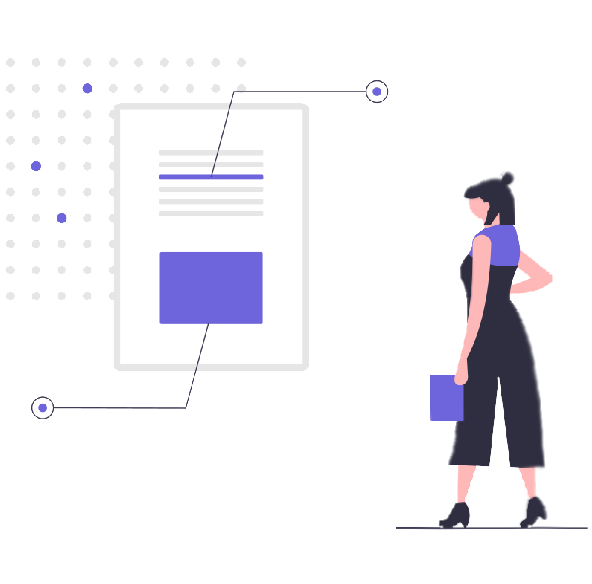
We Help You Keep it All in Your Head
![]() Software version 1.4.1
Software version 1.4.1

A software solution designed to help writers complete compelling stories.
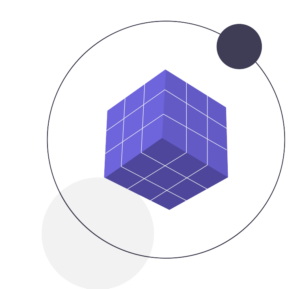 Version 1.8.0
Version 1.8.0
PRODUCT
All Features
Pricing
Productivity
Story Structure
World Building
Character Building
USE CASES
Novels
Essays
Memoirs
Reports
Kids Books
