SCRIBBLE.SO
Free Book Cover Template + Custom Art
Use our free book cover template and add custom A.I. generated book cover art to your novel.
![]() Software version 1.8.0
Software version 1.8.0

Free Book Cover Template & Custom A.I Book Cover Art Generation Tool
In today’s tutorial we’re going to use book cover templates and an A.I. book cover generation tool that will help us create book covers that look like the covers you’ll see in the video and images below.
Getting Started With Book Cover Templates
Now to follow along and create your own AI book covers simply head over to Scribble and sign up for an account. Once logged in, you’ll be on your main books page. So let’s create our fist book by clicking on “add book” in the upper right corner of the page.
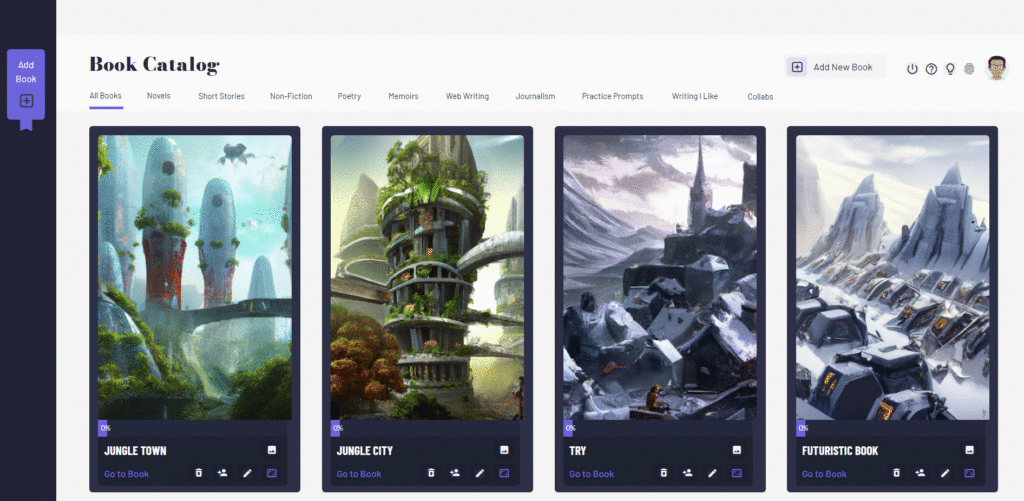
Now before we start adding any text, we need an image for our book cover. Now traditionally, hiring professional artists to create stunning book covers was expensive. A book cover that requires custom art, and not just clip art will usually cost hundreds and sometimes thousands of dollars. But today, I’m going to show you how to create your first book cover for free using this AI book cover generation tool.
The first thing we need to do is to feed the AI a prompt. The prompt is a text based description of how you want your book cover art to look. Let’s imagine I’m creating a sci-fi novel that takes place in the mountains. For this, I’ll type in “futuristic town in the mountains, winter”. Under “style” I’ll select “surreal” and then I’ll select the number of covers I want to generate. If you’re currently on a free account, just select “1” here so you don’t burn through your free credits. I’m on a paid account, so I’ll select “5” and then I’ll run the request. Here are the results I get when I run that request.
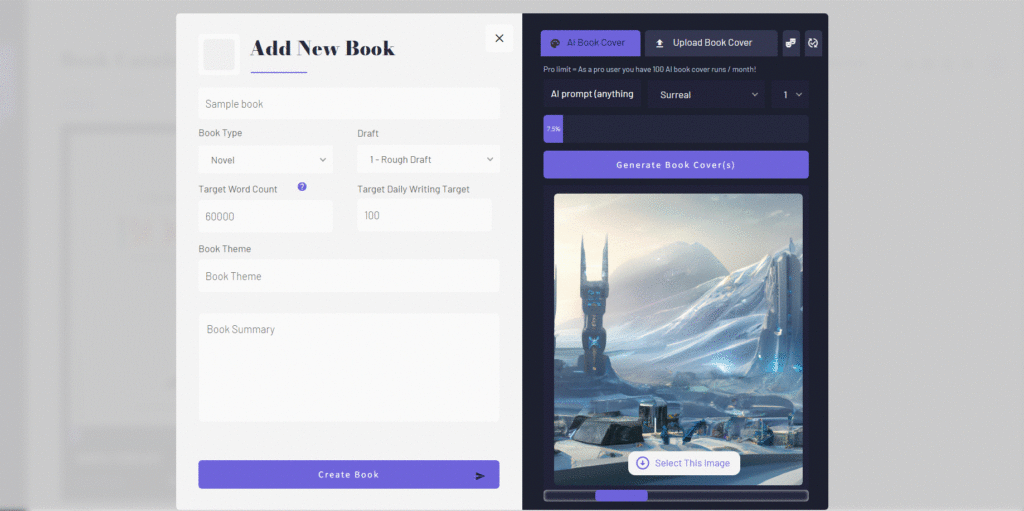
Now, what I can do, is I can find the book cover that best suits my needs and click the button at the bottom of the image that says “select this image”. Next, I’ll fill out the details on the left and then create this book.
Okay, so now my book is created. But I might want to add some text to it. So for that, what I’ll want to do is I’ll want to download this small book cover template which you can see in the image below.
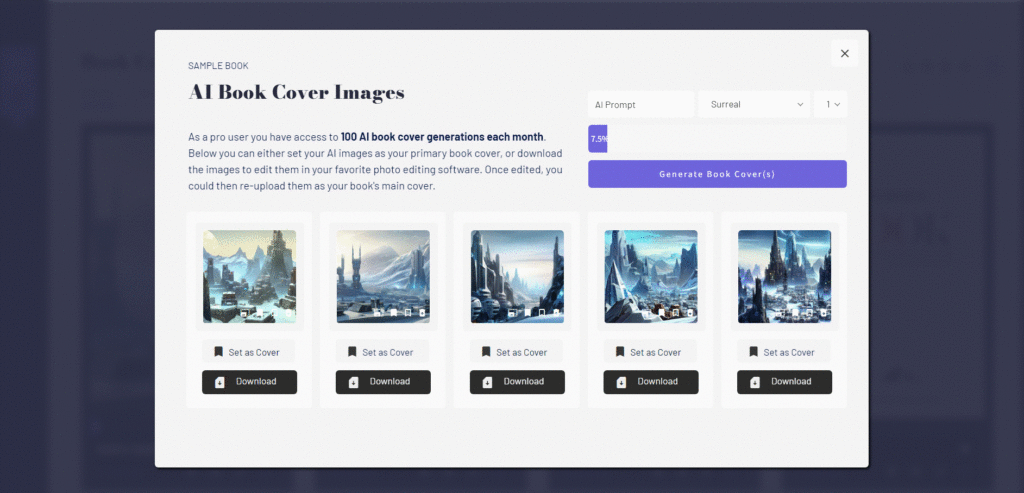
By default scribble creates images that are over 1000 pixels wide and tall. That will work for virtually all web based purposes.
Best of all using this AI generated art within scribble, you’ll get full usage rights to commercialize the images you create, including the right to reprint, sell, and merchandise.
So if you’re on a free account you can download the default image and small book cover template by clicking on the small flag icon over the image you want to download.
The Size / Dimensions of Professional Book & eBook Covers
However, if you require professionally sized book covers to distribute professional eBooks. Your minimum resolution in most cases will need to be about 2,560 pixels in height x 1,600 pixels in width with a 300 dpi resolution. If you require these professional settings, you’ll need to have a pro scribble account. If you have a pro scribble account you can download the larger book cover template by clicking on the solid flag icon on the top of the image you want to download.
Next, to download a larger image, Pro users will see a link to image upscaling (see the upscaling icon in the image above) on their book cover. Click on that link, and then select the image you want to upscale and our internal AI will upscale the image for professional use cases. You can then download the image and use it within the larger book cover template.
But for demonstration purposes let’s keep working with the smaller book cover template and the smaller image.
Here, I’ll open up photoshop, but this book cover template can also be opened using free and open source photo editing software like GIMP.
Once opened, you’ll see a place to add your title, description, a review as well as your name. So I’m going to fill out my details now.
Okay, so in the end, I created a book cover that looks something like this.
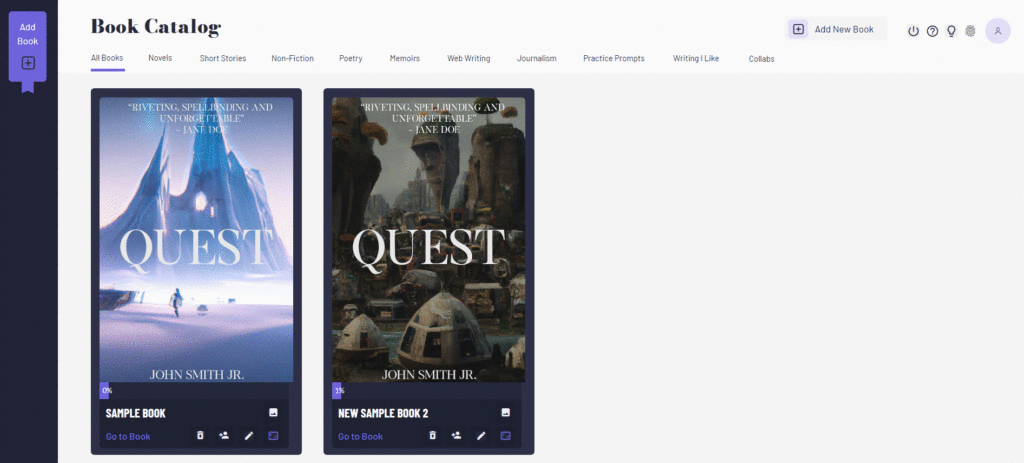
Once I’m happy with what I have, I can head back to scribble, click on this “edit” button and then upload my cover to my book catalogue.
Now, I have my book cover ready. At any time I can select any of the other AI book covers by clicking on the image icon on my book cover and then downloading the other images or swapping out this book cover for others.
Your Book Cover is Ready. Now Begin Writing!
Now, Once you’re ready you can click on your book cover and start adding chapters to your book.
Now, if you’re new to Scribble, simply click on the “question” icon at the top of the page and you can watch a short video that will walk you through all of the main features of Scribble in about 13 minutes. We have a lot of great features within our application including plot visualization tools, subplot visualization tools, character avatar creation tools, book plot templates and much more.
Conclusion
So that’s all I have for you today. Thanks for stopping by our indie writing blog. I hope you found our book cover art generation, as well as book cover template tools helpful!
Happy writing everyone!
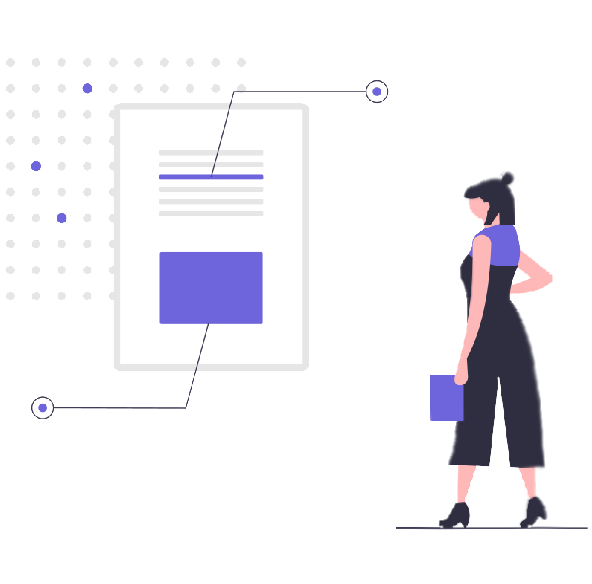
We Help You Keep it All in Your Head
![]() Software version 1.4.1
Software version 1.4.1

A software solution designed to help writers complete compelling stories.
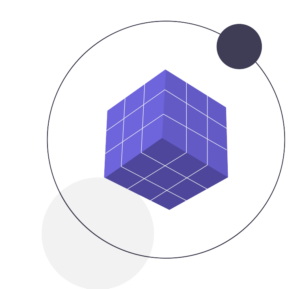 Version 1.8.0
Version 1.8.0
PRODUCT
All Features
Pricing
Productivity
Story Structure
World Building
Character Building
USE CASES
Novels
Essays
Memoirs
Reports
Kids Books
