SCRIBBLE.SO
7 Best Tools For Writers For Better Books
These 7 writing tools help you improve both your writing style as well as your writing productivity.
![]() Software version 1.8.0
Software version 1.8.0

The 7 Writing Tools That We Can’t Live Without
In this tutorial I’m going to round up 7 of the best writing tools that help writers improve their writing style as well as complete their books on schedule. Watch the video below to see these writing tools in action.
1. Progress Tracking
The very first writing tool I want to talk about is a writing progress tracking tool. Writing a novel is a massive undertaking. It’s incredibly easy to get lost or confused along the way, and when you have a big word count end number in mind, let’s say for example, you’re trying to write a sixty or seventy thousand word novel, that number can seem so distant and so big that it’s easy not to feel like your making progress along the way, and it’s easy to get discouraged.
For this reason, within Scribble here, we have a zoomed out book level writing progress bar, at the top (see screenshot below), which shows the overall progress of the book towards this final word count milestone, but progress is also broken down to the chapter level as well. For example, if we pre-planned that we were going to write a 60,000 word novel, and we broke our book up into 24 chapters, each of our chapters would need to be roughly 2500 words to hit this benchmark. When writing, it’s much easier to watch this 2500 word count, chapter level progress bar move on a daily basis. In fact, you could start a new chapter and go from zero to 100% within the course of a day. It can be hugely encouraging to be able to break up your big goals into smaller bite sized chunks. You can always keep your eye on the final progress bar up at the top, but at the same time you can zoom into your chapter level progress (in the right sidebar) which can be incredibly encouraging and help you keep your writing momentum day in and day out.
![]()
2. Writing Productivity Tracking
Another writing tool which can be valuable for writers is the ability to track your daily word count on the days that you work on your novel. Within Scribble, you can see we can benchmark our daily word count against other famous authors and set a daily writing goal. The nice thing here is that, when you’re over on the writing pad, the application is automatically counting your daily word count for you. So as I write, and then jump back over to my productivity page, the daily word count will update in real time.

3. Character Development
Another really helpful tool for authors is the character development template here which you can find over on the “people and places” link within the application.
We have an entire tutorial dedicated to this tool (see link above), but let me give you a top level overview of some of the main features.
First, of all, you can add all of your primary as well as secondary characters to a character list. Once a character is added, you can simply click on the edit button beside the character’s name and flesh out your character in more detail. This is a hugely valuable writing tool for your character development work.
For example, you can add their wants, needs, vulnerabilities, character mask and details like that on that page. You can also set a character chart up to grade each character based on a set of standards. For example, you’re not going to want to have flat characters and have characters with perfect 5 score ratings all of the time. So for example, you might have a very intriguing character, but they might not be very likable. A varied character profile chart helps ensure that your character is flawed and interesting. Essentially, human. It also helps ensure they are different from the other people in your cast of characters.
Using this tool, we can also set up the individual character arcs as well as pre-plan their endings using this character ending quadrant down (see bottom right corner of the screenshot).
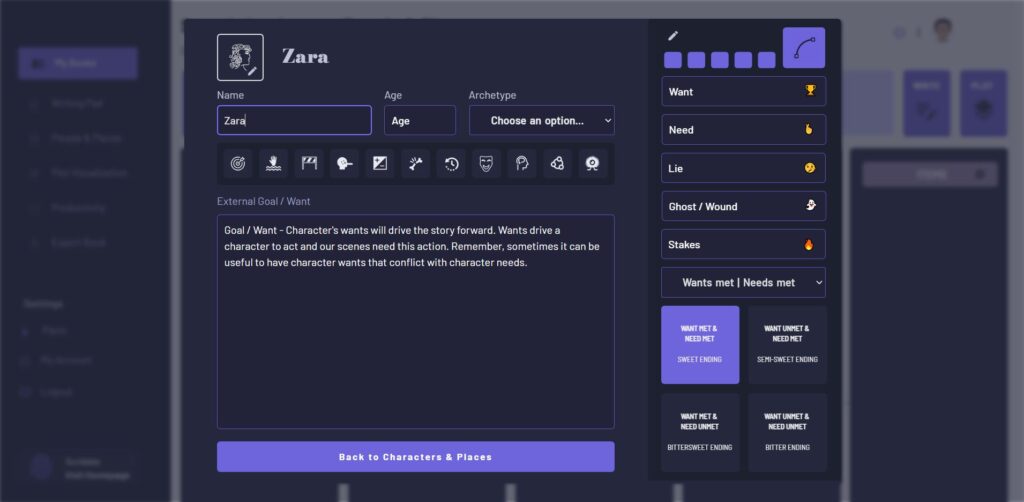
4. Plot Visualization
Next, if you go over to the “plot visualization” link in the left sidebar, you’ll be able to see your story’s plot from a top down perspective.
Notice here, the story is separated and color coded into three acts. Not only that, but each chapter within the act shows a short chapter summary as well as highlights, with this color highlight you see here, any plot points within the story. This plot visualization tool helps ensure that your story is linear, logical and that the spacing between important plot points is well thought out.
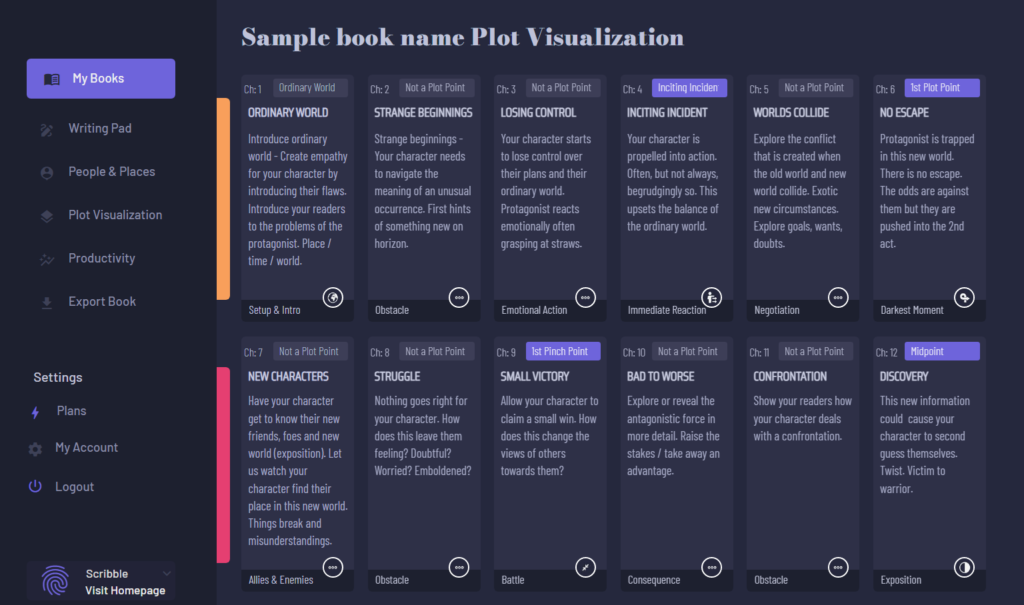
5. Plot Templates
And if you don’t want to start with a blank plot visualization screen, you can always use a plot template tool.
After adding a new book, before you add any chapters, you can click on the “add a chapter button”. As long as you have no chapters created yet, you’ll see a button to use a template. Clicking this button will populate your novel with 24 chapters, benchmarked at 2500 words each, which will result in a 60,000 word novel.
So this template sets up all of those benchmarks for you. Not only that, but each chapter is set up with an initial chapter summary providing guidance on what to write about during that specific chapter.
Now you might think that a tool like this would result in really “templated feeling” books. But that’s simply not the case. In fact, we recently published another tutorial on how we applied this chapter structure to Nickolai Gogol’s critically acclaimed short story “The Overcoat” and we examined how the first act of the book fit almost perfectly within this mold. As we show in that video, it’s not so much the container, but what you put inside the chapter containers that counts.
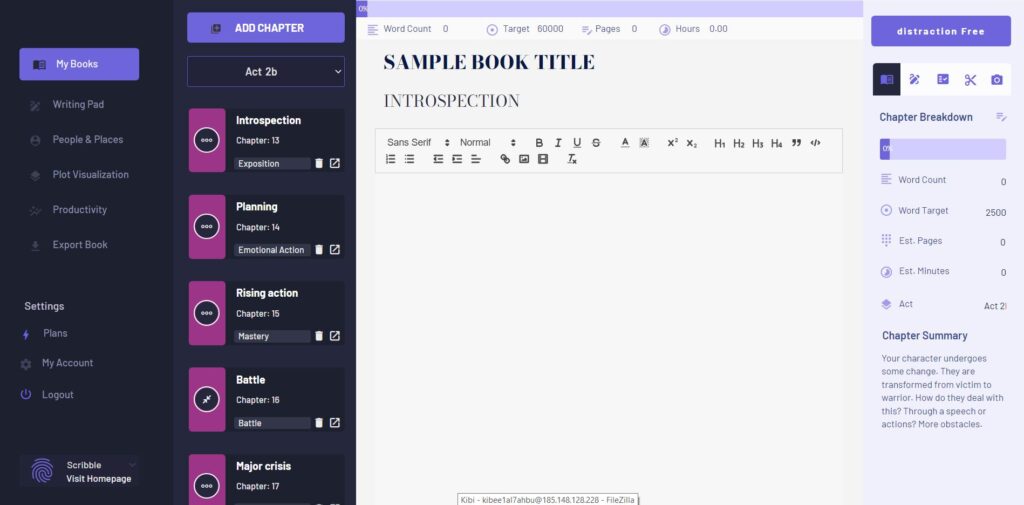
6. Chapter Checklist
Another really helpful tool for writers, especially for writers who are just starting out, is the chapter checklist tool (see screenshot below). To access this writing tool, simply click on ‘writing pad” and then click on the checklist icon over in the right sidebar.
Now this chapter checklist is unique to each chapter. So each time you start a new chapter, this checklist will start out blank, so you can simply start to check off items as you complete them.
If at any time you don’t know what a checklist item means, you can simply click on the text and a popup box will open up explaining the checklist item in more detail. For example, a checklist item could ask you if you’ve scanned your chapter for adjectives and adverbs and it tells you want to do if you find them. Or another checklist item could challenge you to consider your chapter’s main purpose.
Of course, not every box needs to be checked here for every single chapter, but this checklist guides you on your writing journey ensuring you’re always thinking about the right things and double checking your work with a specific goal in mind.
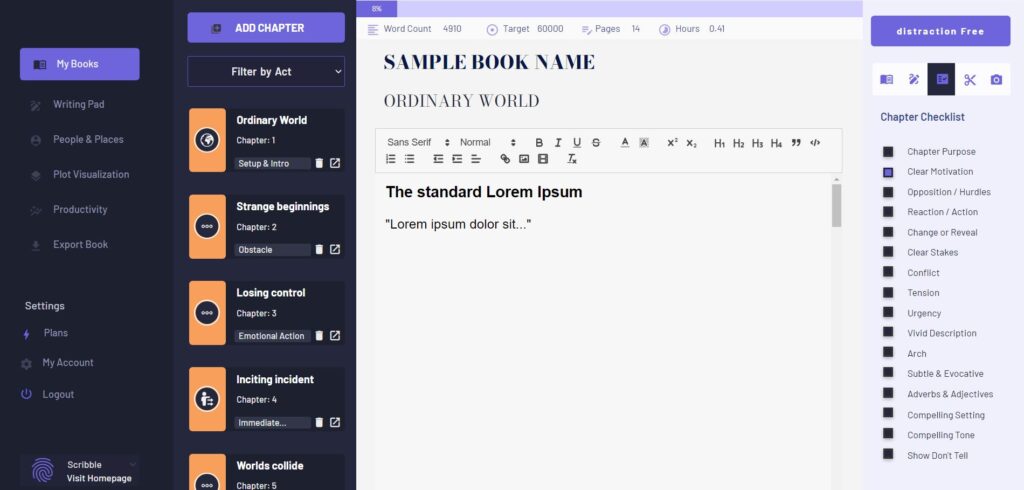
7. Cut Notes / Scratch Pad
Another really helpful writing tool is found on the same page. It’s the cut notes section. Essentially, there are so many times when you’re writing and you need to cut something out, but many times you’re often hesitant to do so, because you might feel like there is an idea there that you don’t want ton lose. So you need to cut it out, at least temporarily, but you don’t want to add it to the bottom of your document in some unsorted “random ideas” section.
In Scribble’ s writing software, you can cut these sections out and put them over in the cut notes section, so you can always come back to them easily and re-incorporate them into the chapter later on.
Again, each chapter has its own cut notes section, helping you keep the sections, at a manageable size, well organized and associated with the chapter they were cut from.
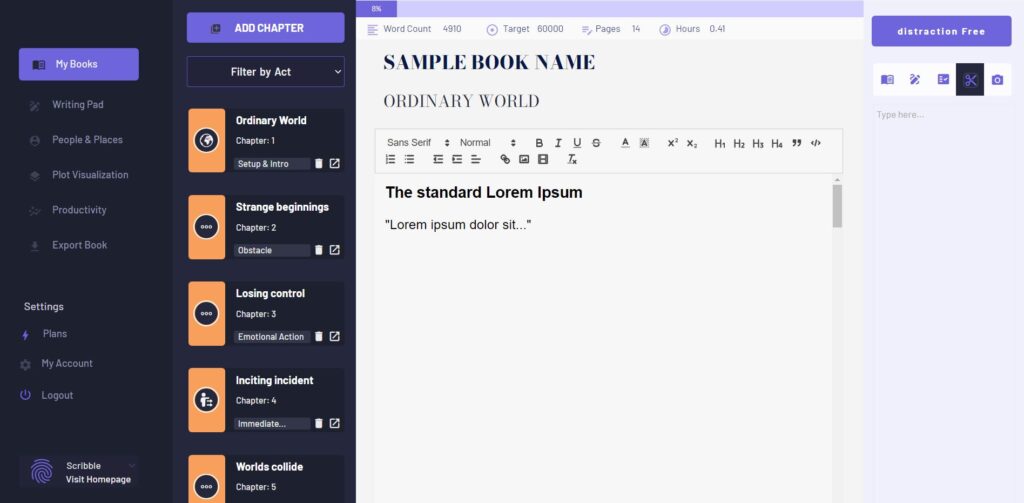
Writing Tools for Authors: Conclusion
As you can see, there are many other writing tools within Scribble. These tools are just some of the basic tools to help you get started.
Also, if you want to get started using these writing tools, simply sign up for Scribble here.
So that’s all I have for you today.
Thanks for stopping by.
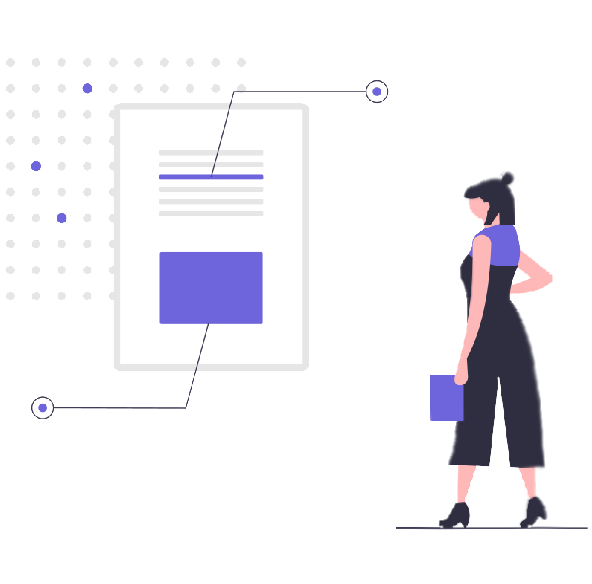
We Help You Keep it All in Your Head
![]() Software version 1.4.1
Software version 1.4.1

A software solution designed to help writers complete compelling stories.
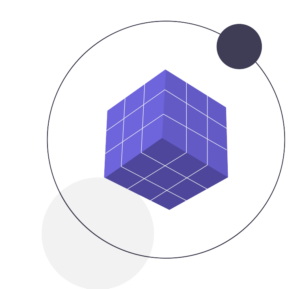 Version 1.8.0
Version 1.8.0
PRODUCT
All Features
Pricing
Productivity
Story Structure
World Building
Character Building
USE CASES
Novels
Essays
Memoirs
Reports
Kids Books
