SCRIBBLE.SO
A.I. Book Cover Generator For Authors
Our A.I book cover generator will create a breathtaking book cover for you in seconds.
![]() Software version 1.8.0
Software version 1.8.0

A.I. Book Cover Design Tool – Create Beautiful Book Covers
In today’s tutorial we’re going to look at how we created these book covers using the A.I. book cover generation tools within our novel writing software.
Getting Started Creating A.I. Book Covers
To follow along and create your own A.I. book covers simply head over to Scribble and sign up for an account. Once logged in, you’ll be on your main books page. So let’s create our fist book here by clicking on “add new book” in the upper right corner of the page.
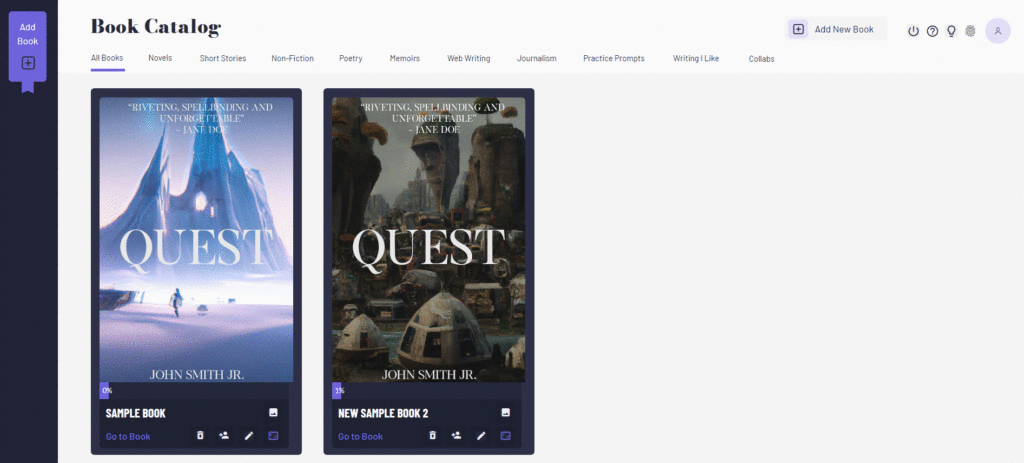
Today, we’re going to focus primarily on the right side of the popup which allows us to create book covers using AI technology (see image below).
The very first thing we need is is a prompt. We need to know essentially what type of book cover we’re trying to generate. So let’s imagine that I’m working on a sci-fi novel. In my prompt I might type “futuristic village in the amazon rainforest”. Then I’ll select that I want to generate “5” book covers. Keep in mind, if you’re on a free account, only select “1” here, since free accounts are limited in the AI runs you can perform and you don’t want to burn through your free runs too quickly. But If you have a pro account you can set this to a higher number. So I’ll select 5 and then wait for my responses. As you can see the AI is able to generate some pretty interesting results for us.
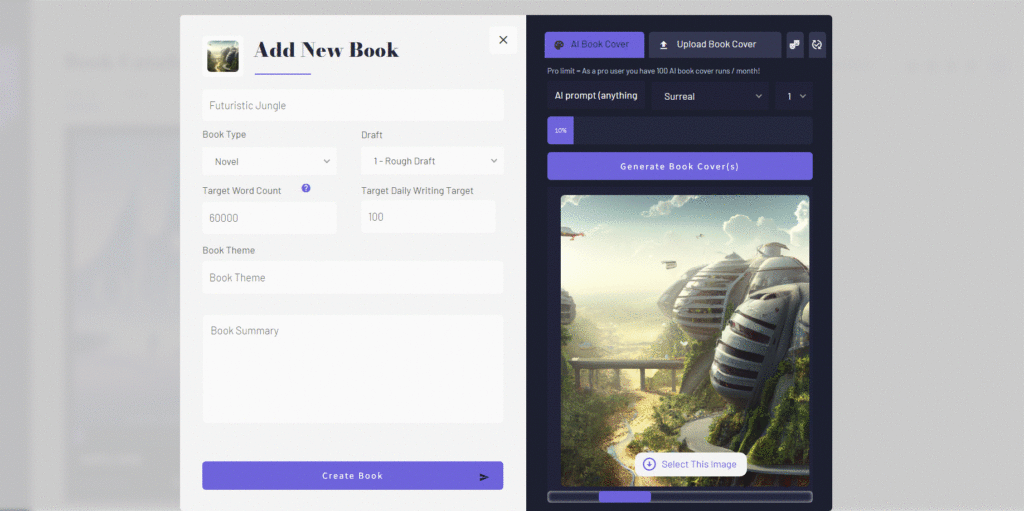
Out of all of these, I think the image featured above is the best. But before selecting this book cover, let’s see what happens when we change around the prompt a little. Rather than using the word “village” in our prompt, let’s use “city” instead to see what impact that has on the results.
After running this request, you’ll see that the images come back with much grander urban environments. We could even change this again to say “mega city”. Notice how the AI can pick up on these differences in the prompt and generate images accordingly.
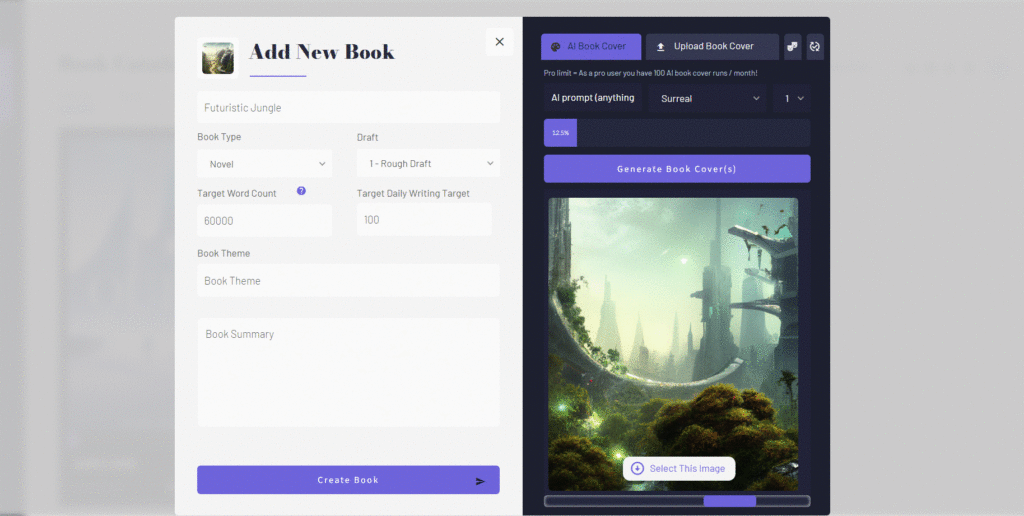
Or perhaps we want to get away from this green and natural color palette into something cooler. To do this let’s imagine that our sci-fi novel took place on a winter planet. Let’s change our prompt to be “futuristic winter mountain village”. Notice here, our results are much cooler with more blues and whites.
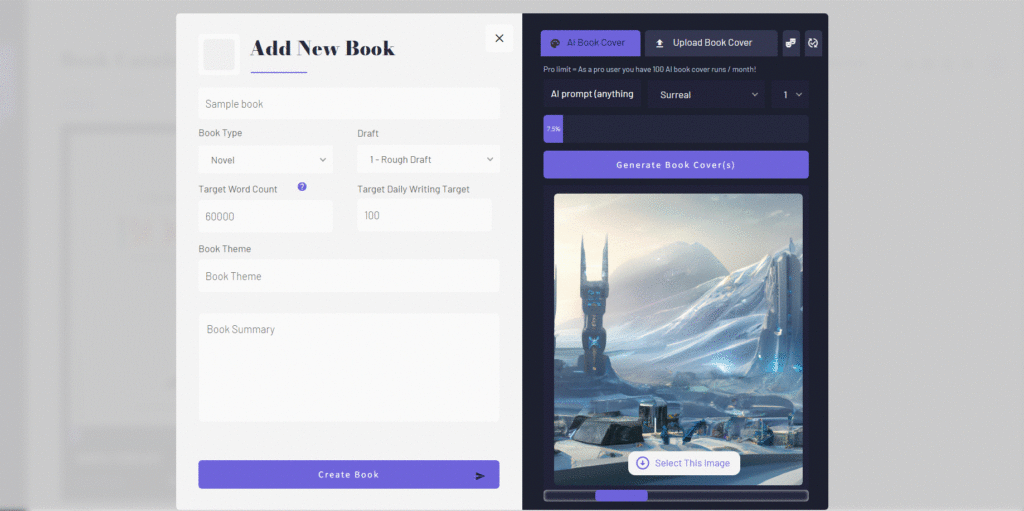
Now currently we’re playing with this surreal art style and this can be great for generating some pretty imaginative book covers. Let’s try pushing this to its limit by typing in something strange like “futuristic mountain village, mountains in the shape of a man, woman in dress walking in the wind”. Let’s see how the AI handles this request.
I think these are really interesting results (see image below). It’s interesting to see how the AI prioritizes the different parts of the prompt.
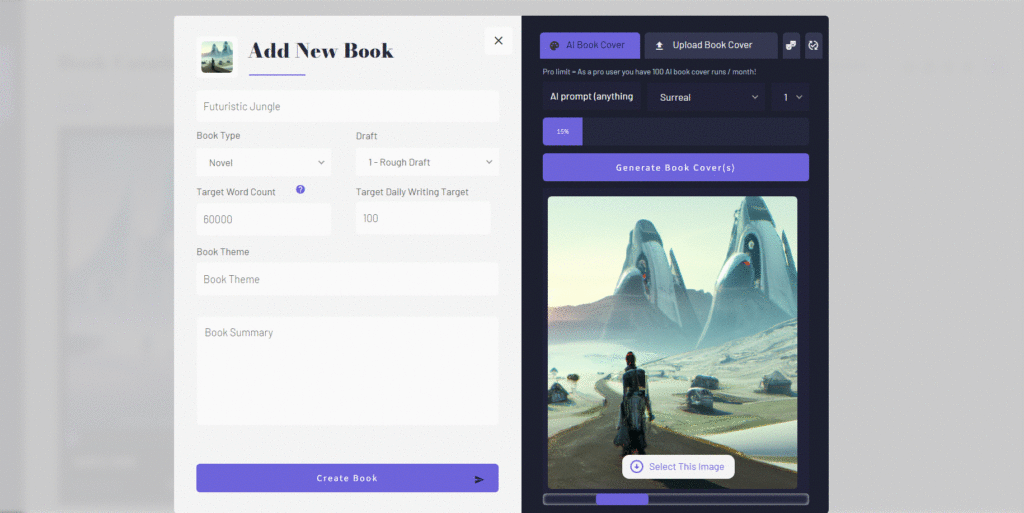
But let’s now get away from this surreal sci fi style and move into another style.
Let’s imagine that we’re writing a romantic novel. Let’s type in “woman in dress standing on a cliff overlooking the ocean and mountains”. And for “type” we’ll select “melancholic”.
Now we have an entirely different style of book cover to work with.
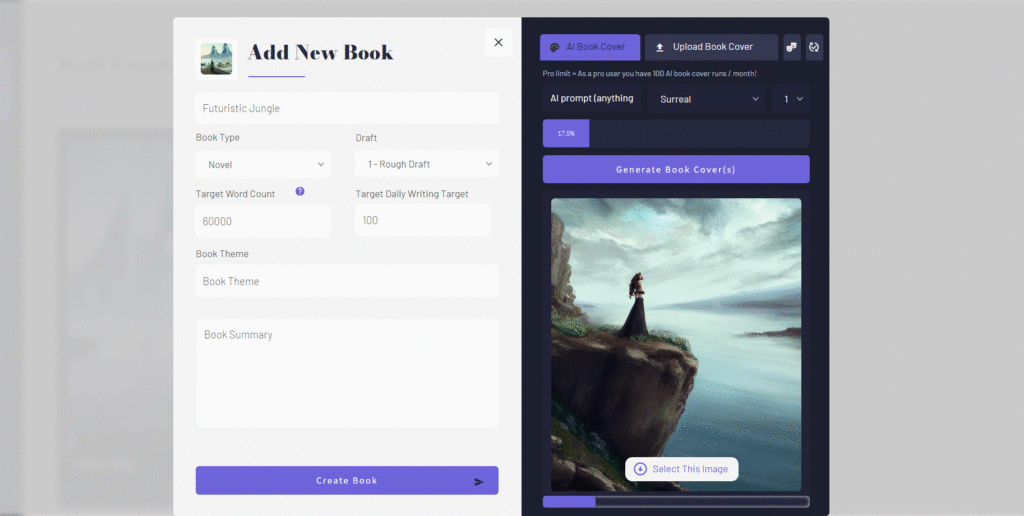
A.I. Book Cover Art – Controlling Color, Style, Symetry & Negative Space
So as you can see, you can design book covers using AI by giving creative prompts that incorporate the content as well as the style you want to use. But I also showed you how you can get creative regarding your color palette by using keywords that contain primarily the color palette you’re looking for. For example, a word like “jungle” or “forest” will generate images with green in the color palette, while using words like “desert” will create warm pallets, words like “winter” will create cold pallets and so on.
You can even get explicit with the color palette if you want by typing in keywords like “blue”, or “black and white”.
The built in AI tools within Scribble can also help you with alignment and negative space with your book cover. For example, there are many book covers that use symmetry as one of their main design principles. So let’s take a new prompt and add the word “symmetry” or “stymetical” to it.
Let’s type “symmetrical, dragon flying in the mountains, winter, fog”. Notice here, our results are much more symmetrical.
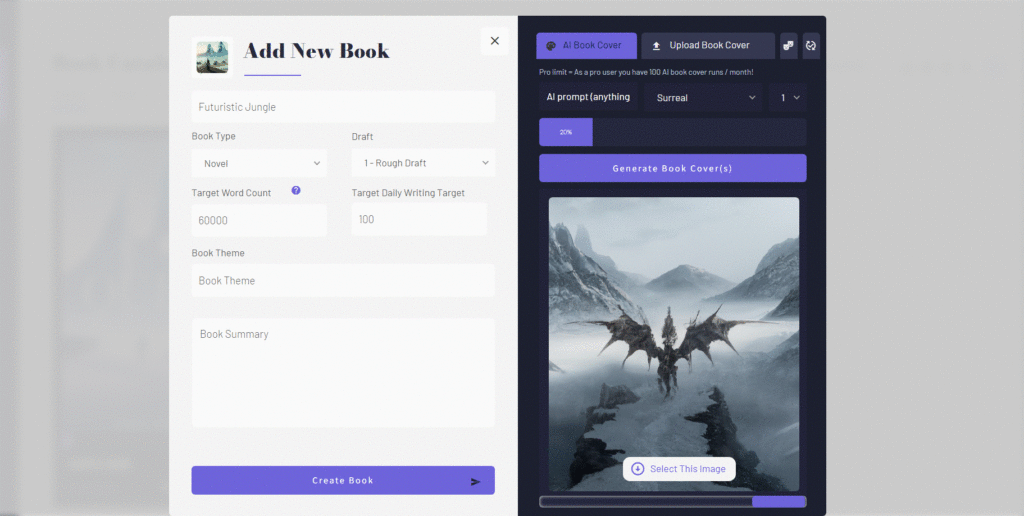
Or imagine we wanted to add some text near the top of our book cover. So let’s try the same search but now we’ll add the word “negative space” and “minimalist” to our prompt.
Notice how these book covers give us more negative space and room to place our text near the top of the page. When it comes to writing prompts within Scribble, it’s really quite a creative process. You can also reference our best book covers of all time post to get book cover design ideas and inspiration.
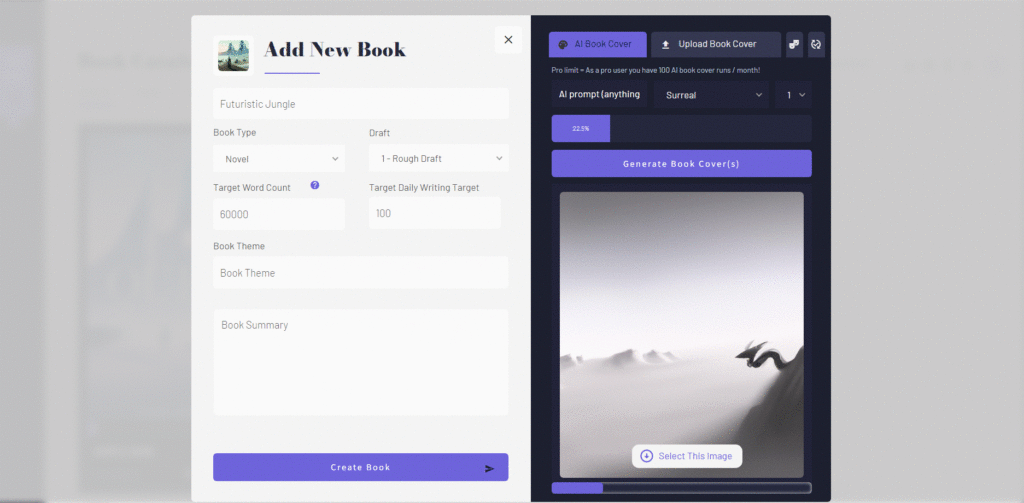
Creating Professional Book Covers
So here, I’m going to download one of the book covers I created and I’m also going to download one of these book cover templates. Notice there is are both small and large templates you can download (reference the video above to see the links).
I’m going to use the small one for this example, because these AI generated images are 4K but are only just over 1000 pixels in width and height. This will be fine for most use-cases, but if we wanted to professionally produce these book covers we’ll need to use an AI upscaling tool. I’ll talk about that in a moment, but for now, let’s just use this default image as well as this small template.
Simply open up the template in your favorite photo editing software. I’m using photoshop, but you could use the free photo editing program GIMP if you want as well.
Now for typography, I’ll set my title here, my author name here, a short description of what my book is about here and once I get a review I can add that here as well.
Now all of these things come together, the content of the image, the color palette, the choice of typography come together to give a strong nod towards genre. Essentially, everything comes together here to help you communicate what your book is about which helps you attract the right audience for your book.
Now that I have everything ready to re-upload, I can head back over to scribble and re-upload this image by clicking on the “edit” icon on top of the book cover and then reupload my image here. This will swap out the non-text version with the text one.
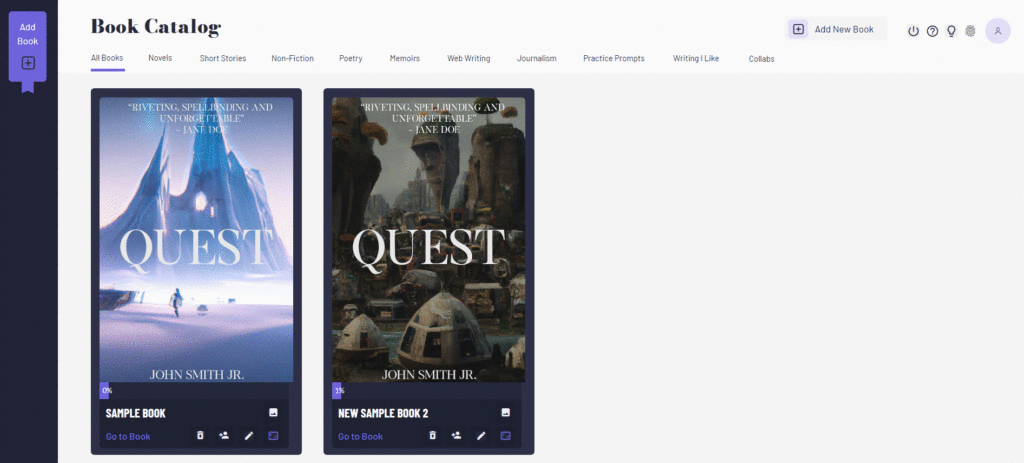
Now, in most cases, this book cover will work perfectly for your use cases.
Best of all using this AI generated art within scribble, users get full usage rights to commercialize the images they create, including the right to reprint, sell, and merchandise.
However, keep in mind that the AI art images that are created in your free plan are fairly small, and although they will work perfectly for the web, you’ll be required to have a larger book cover size if you want to print physical copies or distribute professional Ebooks. Your minimum resolution in most cases will need to be about 2,560 pixels in height x 1,600 pixels in width with a 300 dpi resolution.
If you require these professional settings, you’ll need to have a pro Scribble account. Pro users will see a link to image upscaling on their book cover. Click on that link, and then select the image you want to upscale and our internal AI will upscale the image for professional use cases. You can then download the image again and then use the “larger default” cover template to create your book cover.
A.I. Book Cover Design Software Conclusion
So I hope you found this tutorial and these A.I. book cover design resources helpful. Remember, that we have similar A.I. tools for authors who want help creating character avatars for their character profile templates.
Thanks for stopping by our writing blog today!
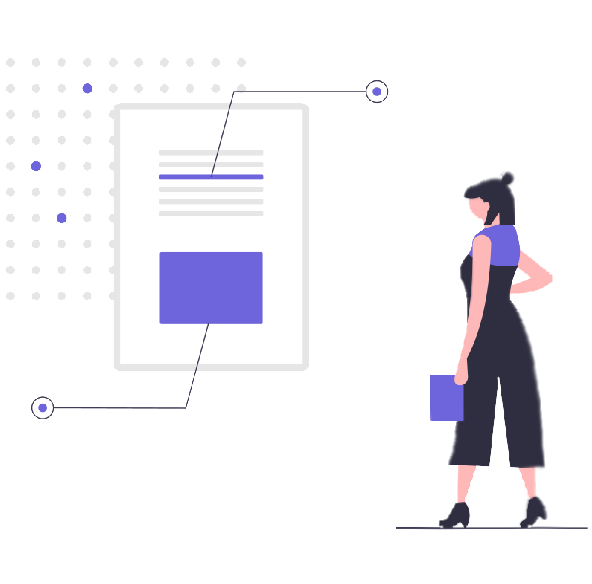
We Help You Keep it All in Your Head
![]() Software version 1.4.1
Software version 1.4.1

A software solution designed to help writers complete compelling stories.
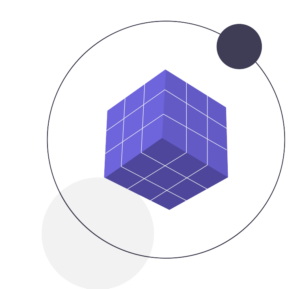 Version 1.8.0
Version 1.8.0
PRODUCT
All Features
Pricing
Productivity
Story Structure
World Building
Character Building
USE CASES
Novels
Essays
Memoirs
Reports
Kids Books
